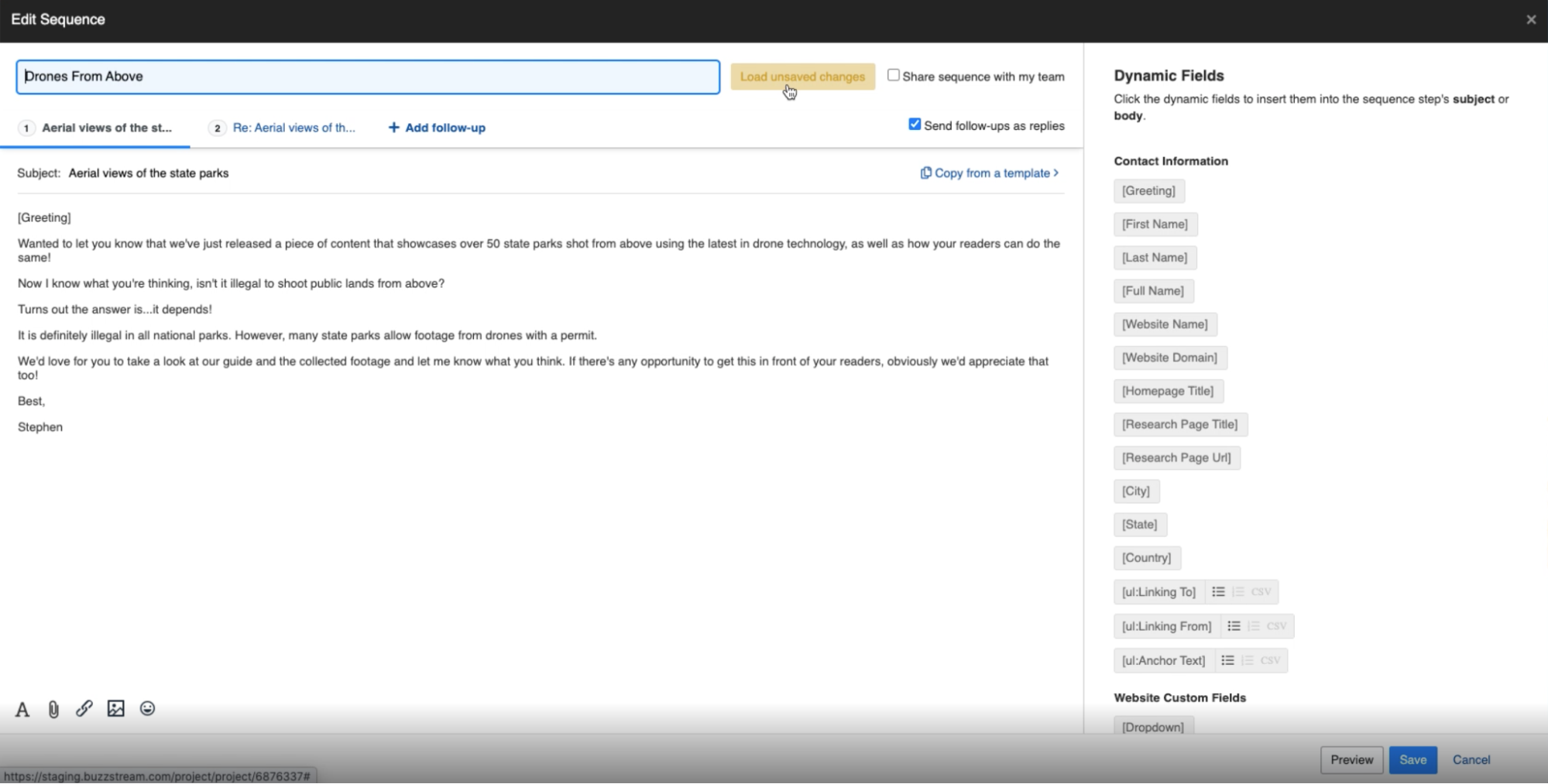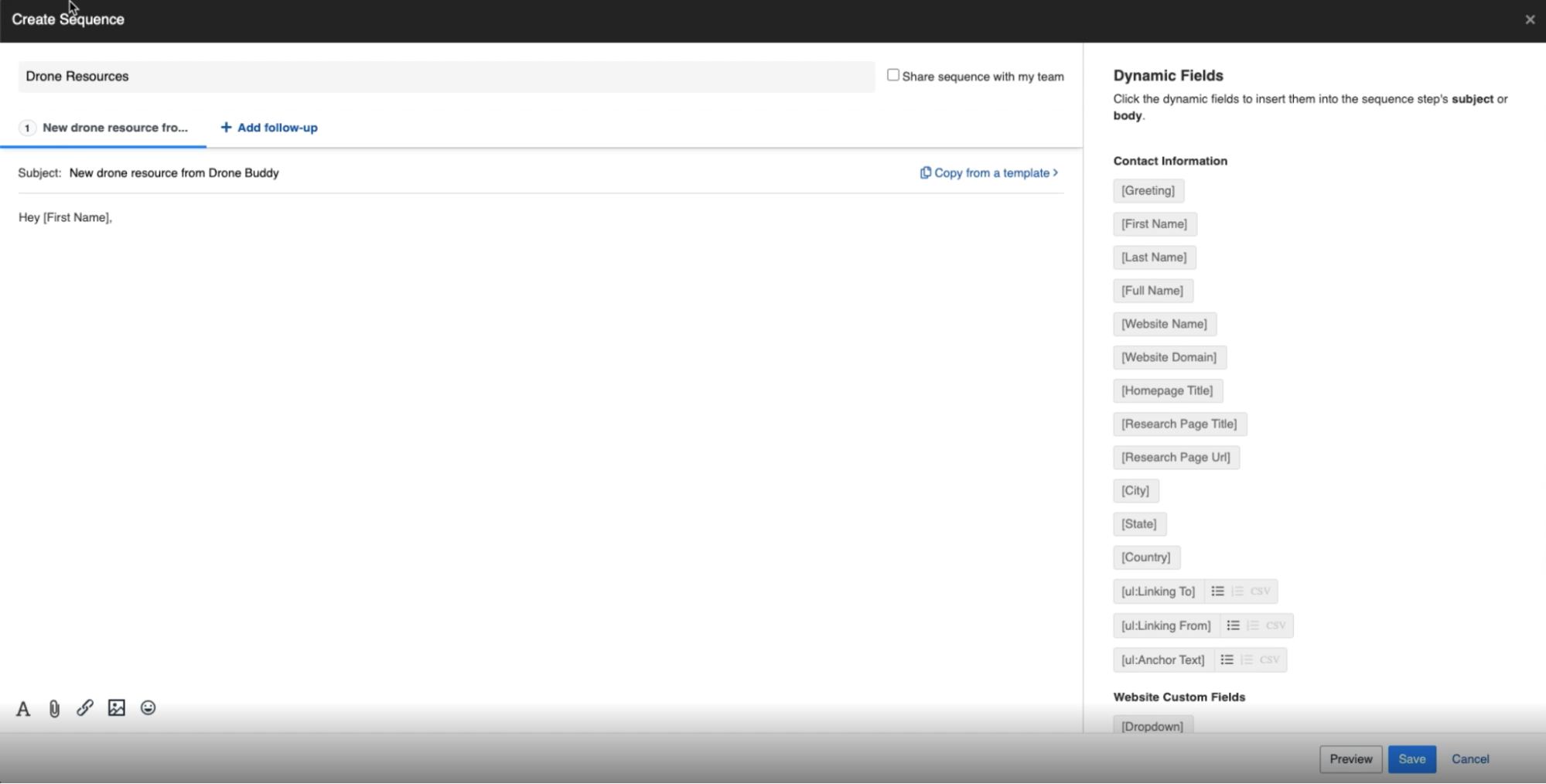When you’re working on a sequence or template, issues may occur -- maybe you accidentally close your tab or navigate away. In the past, this has meant that you might lose your progress.
Now, we’ve added an auto-save feature that will allow you to recover your progress on a sequence or template. Whether you are creating a new sequence/template or working on an existing one, your changes will be saved and ready to re-implement should any interruptions occur.
Here’s how it works if you’re creating a new sequence/template:
Say you’ve just created a new sequence.
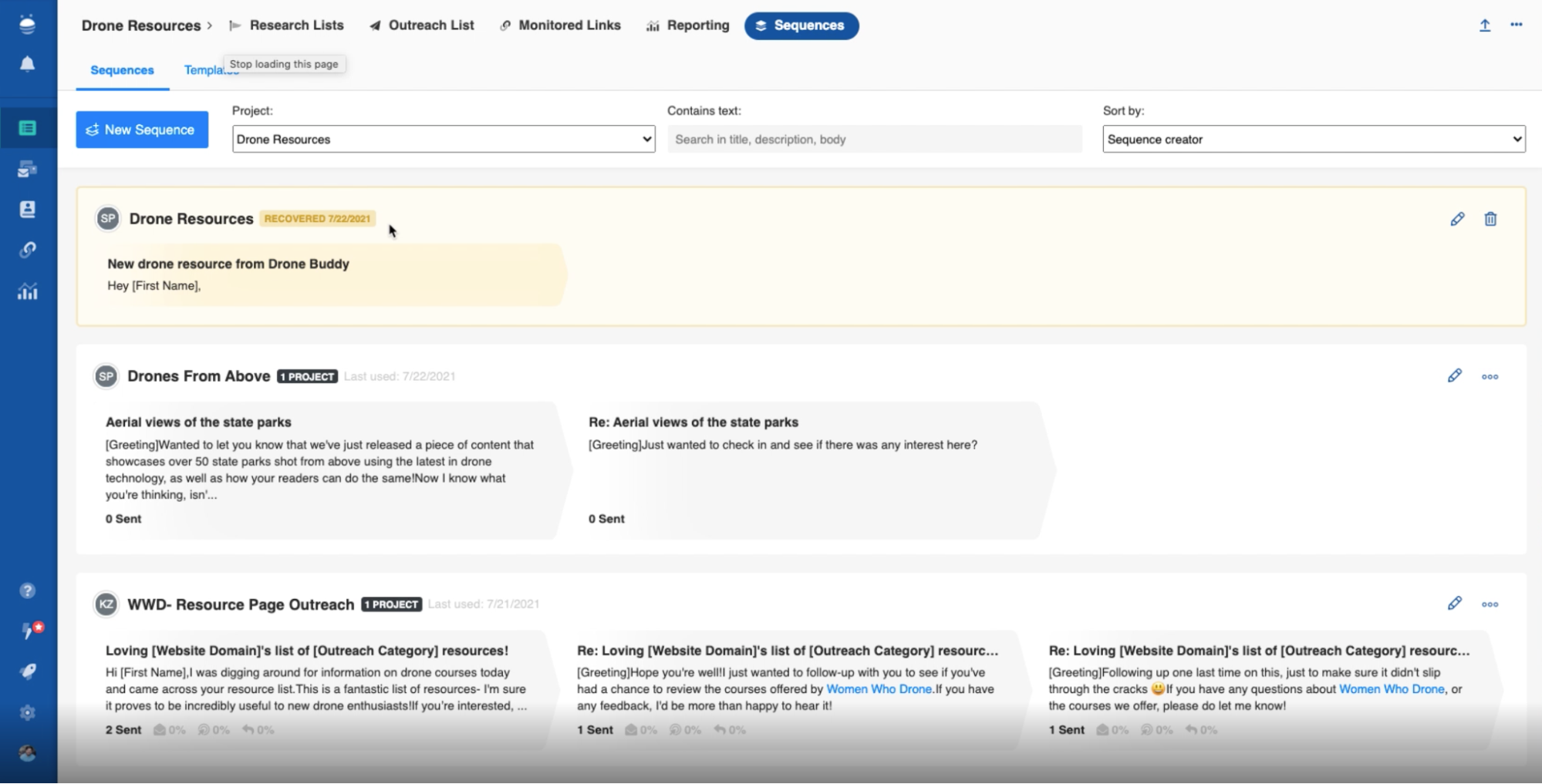
If you unintentionally navigate away or otherwise close the app, once you navigate back to your sequences, you will find that this new sequence has been recovered.
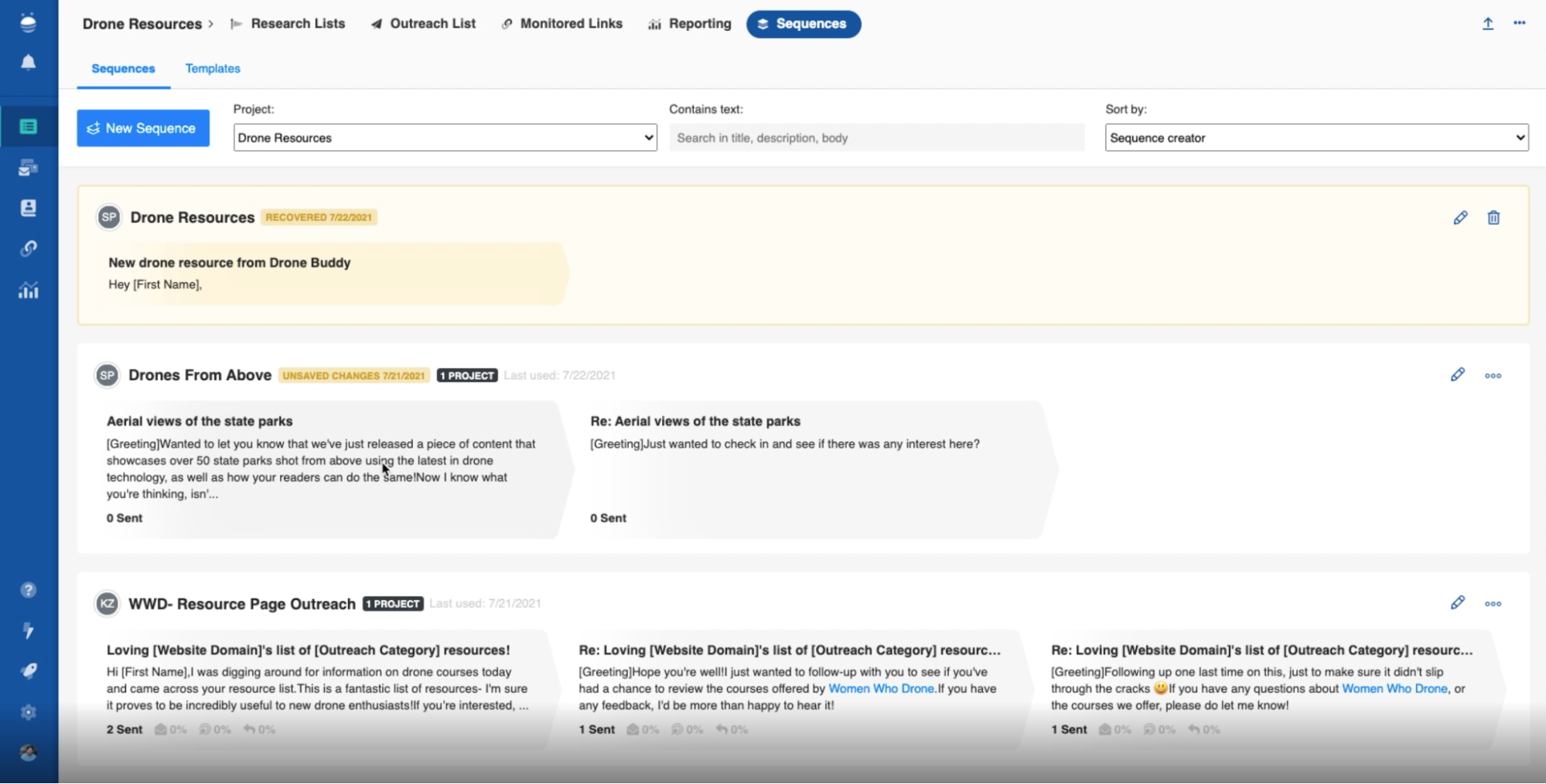
Here’s how the feature works when you’re working on an existing sequence/template:
Say you’re editing an existing sequence.
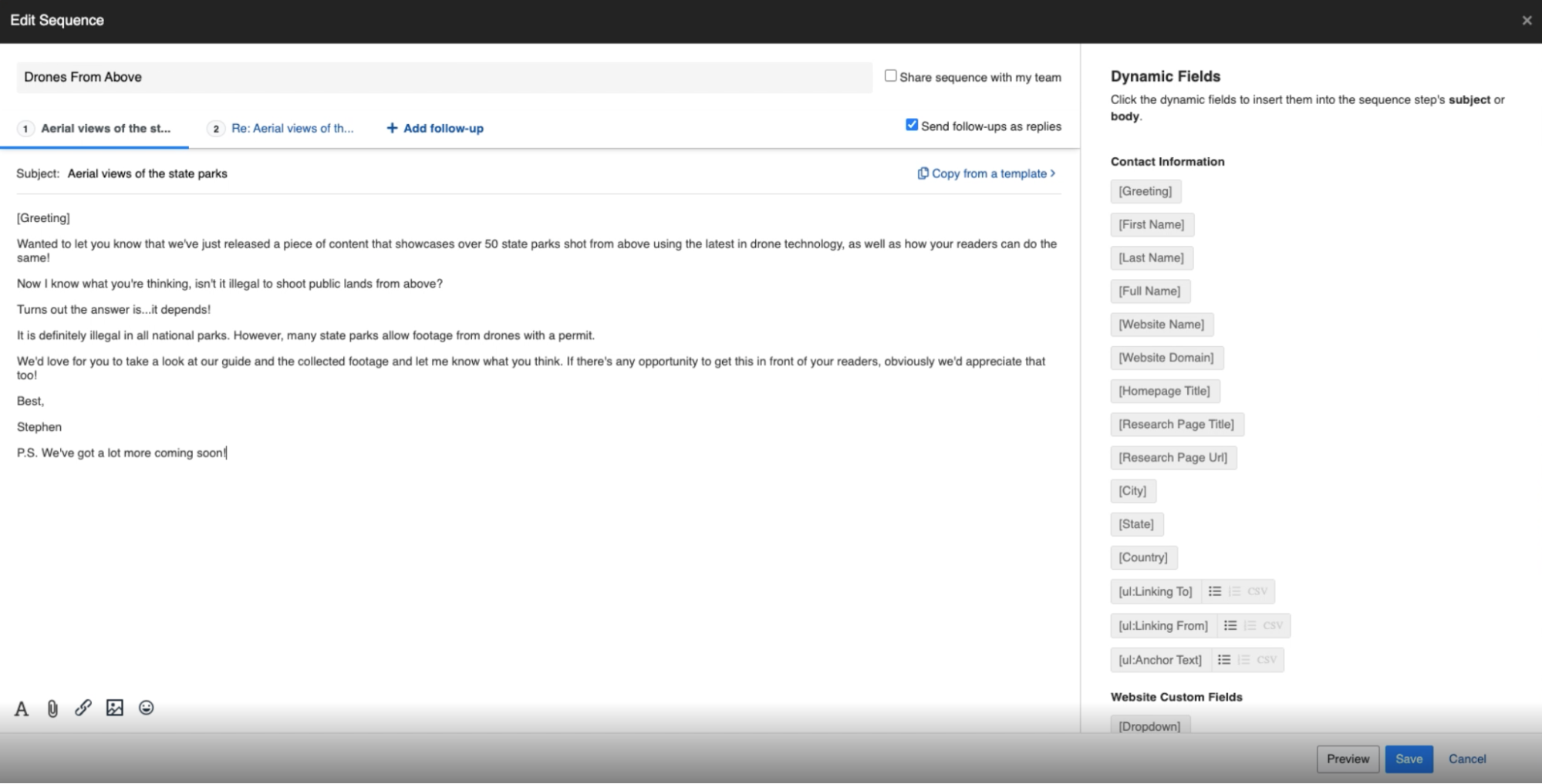
Should you experience any issues, your unsaved changes on the existing sequence will be recovered.
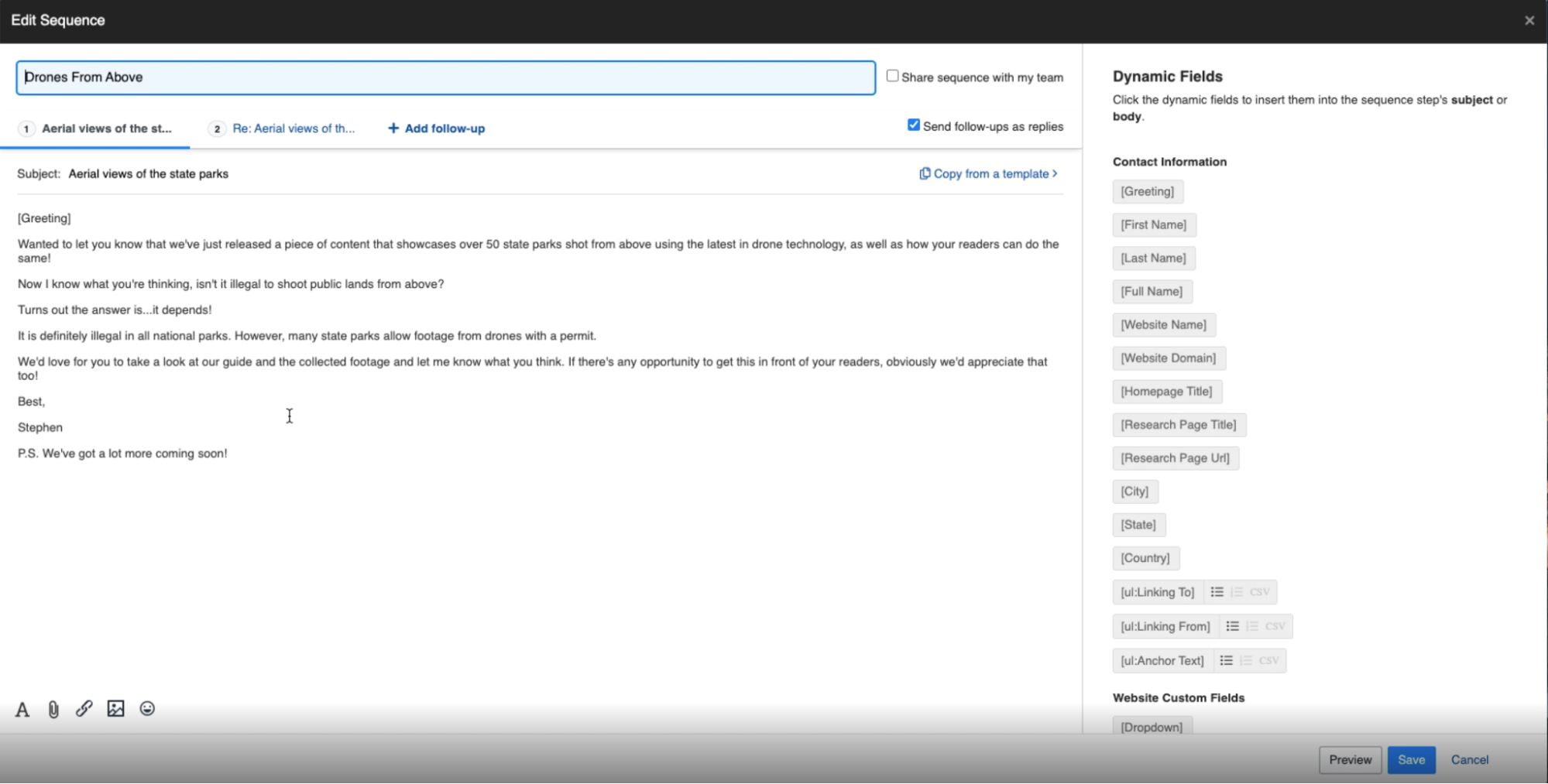
Once you go into your sequence and resume editing, you can click “Load unsaved changes’, and your changes will be recovered.