We’ve added Do Not Contact filters into BuzzStream so you can much more easily take action (or avoid taking action, as the case may be) on contacts you’ve marked as Do Not Contact.
Accessing and using these filters is dead simple. First, just navigate to the filters section in your project.
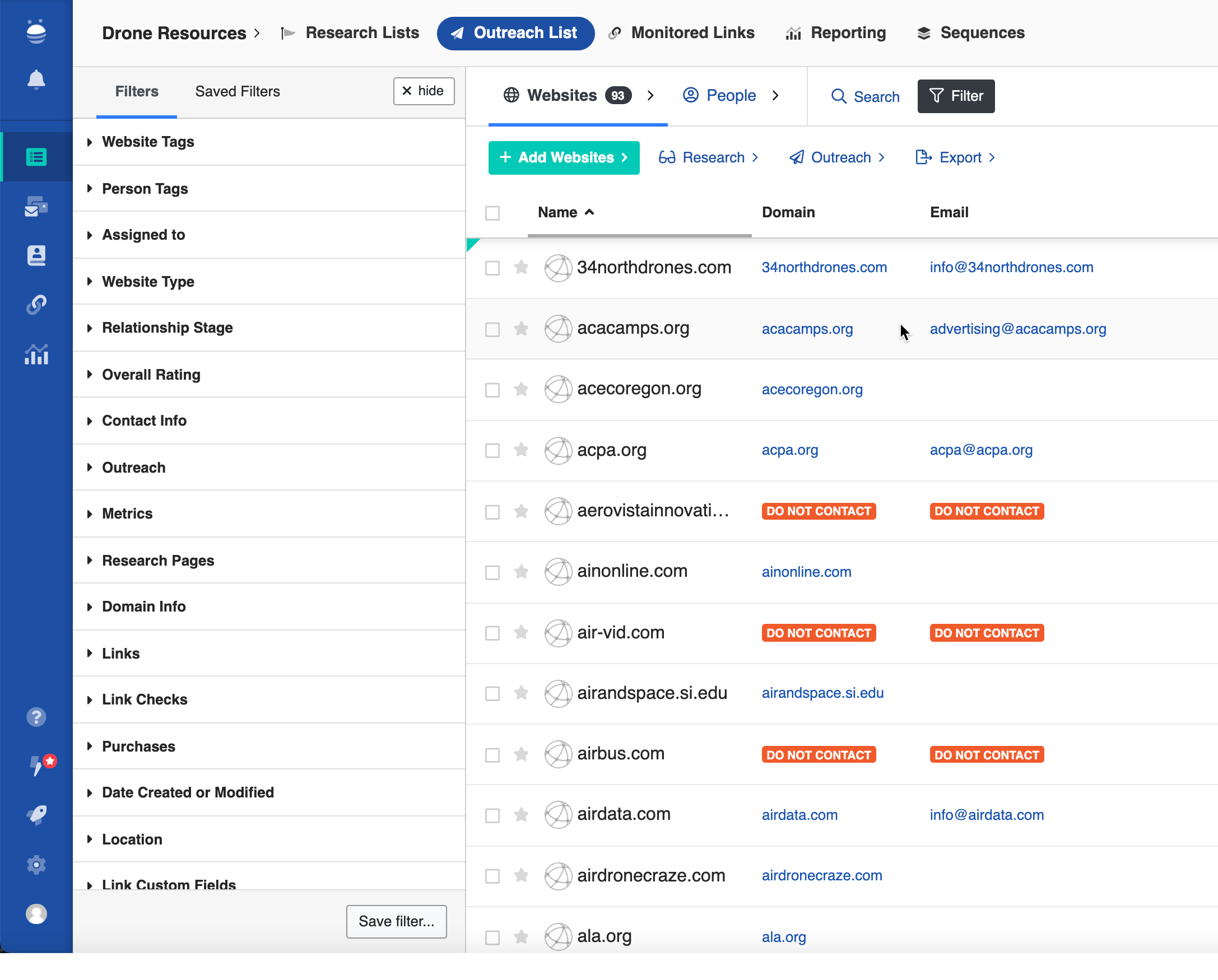
Next, open your Contact Info filters and select Do Not Contact as your criteria.
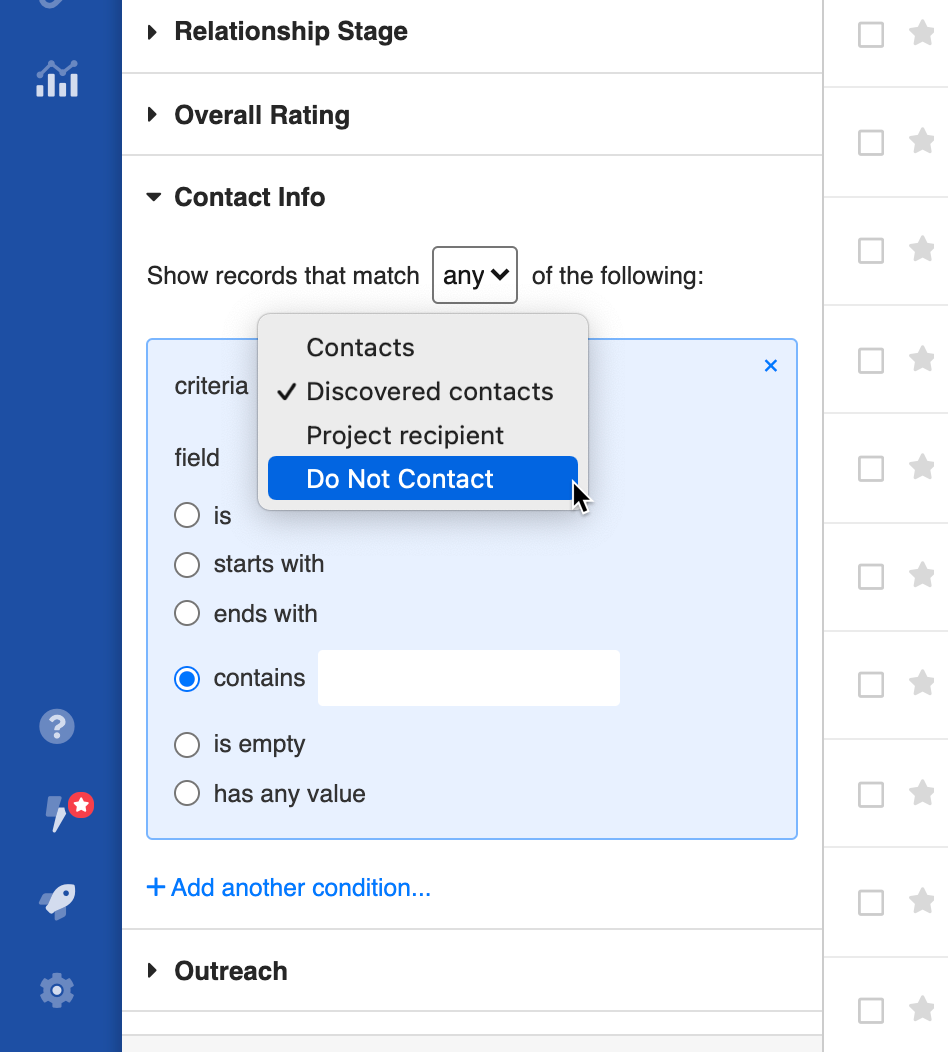
Finally, just select True to show only records that you’ve marked as Do Not Contact, or False to filter those contacts out of your list.
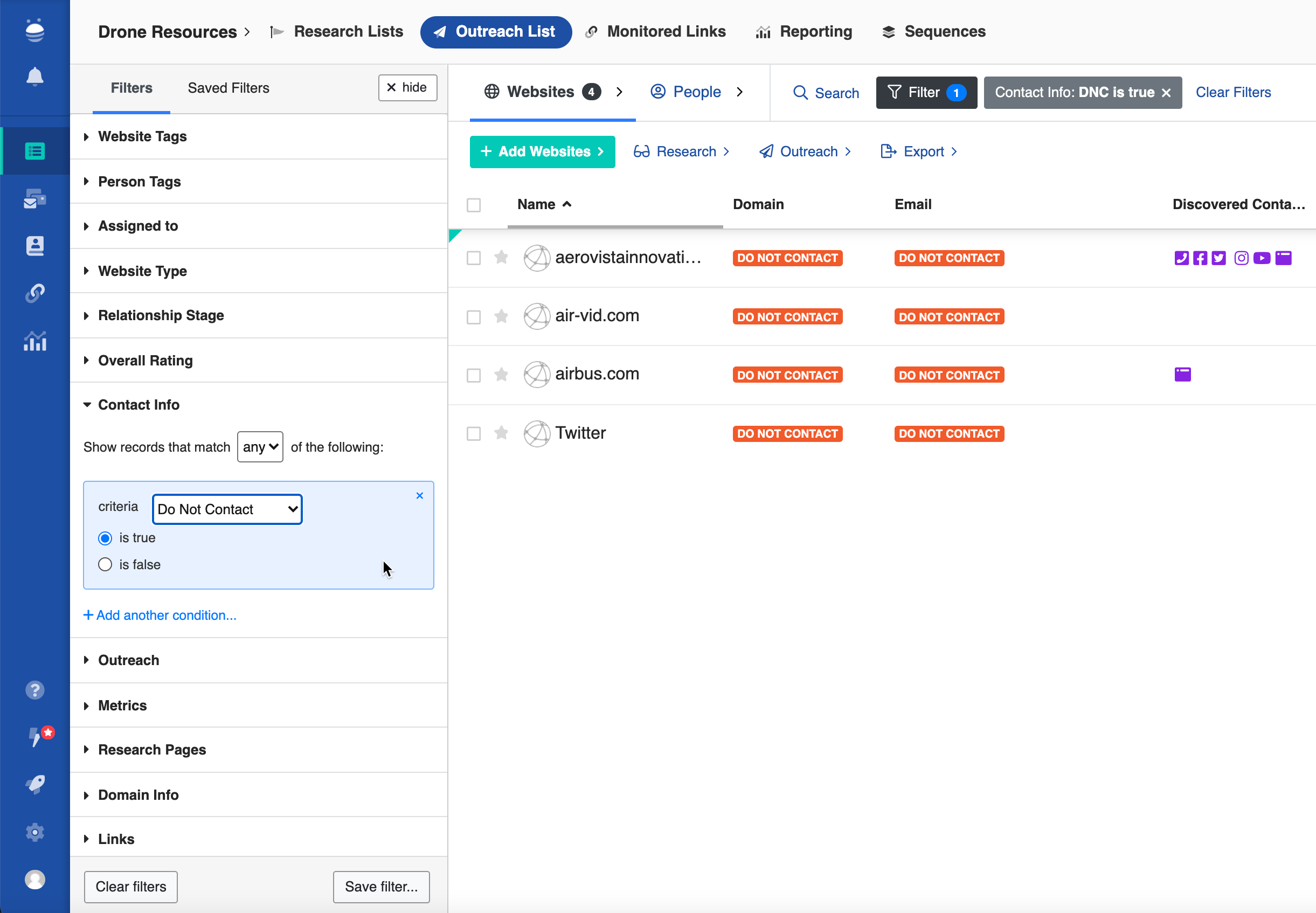
We hope that this new feature is helpful in giving you more control over who you reach out to in your campaigns so you can be confident you aren’t engaging with anyone who you or your team has determined shouldn’t be contacted.
If you have any questions about this new filter or anything else, don’t hesitate to reach out.