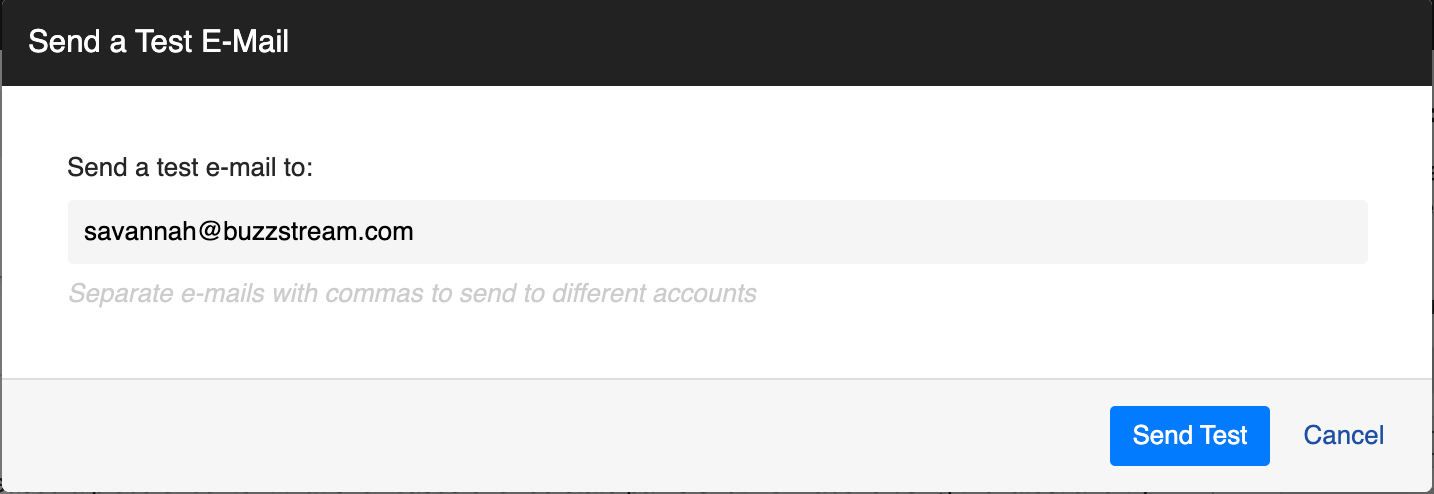We've added the ability to preview a sequence after its initial draft so that you no longer have to send an email to an actual contact to preview it.
To preview your sequence, go to 'Sequences' in your 'Projects' tab.
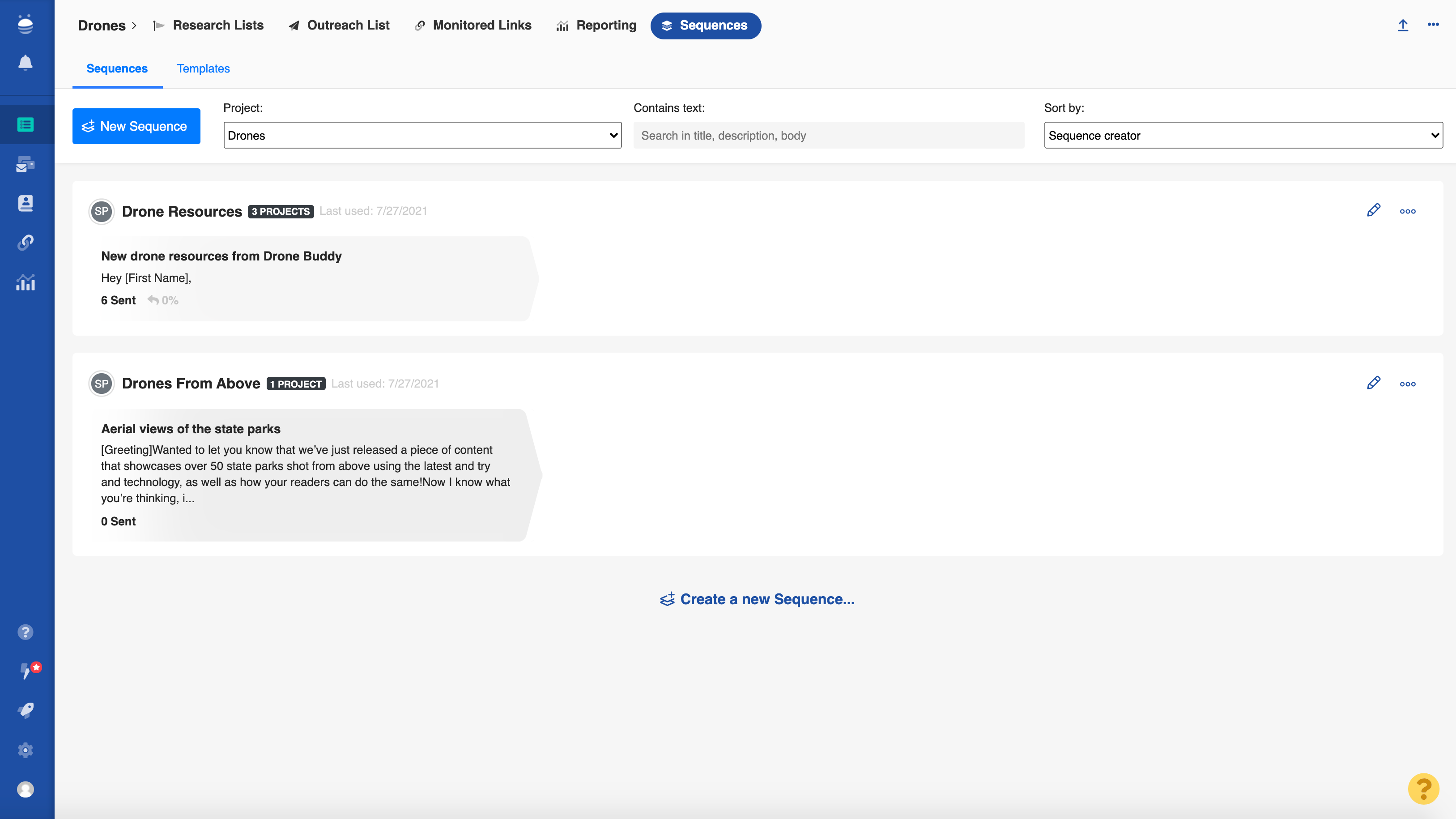
Go to the sequence you'd like to preview.
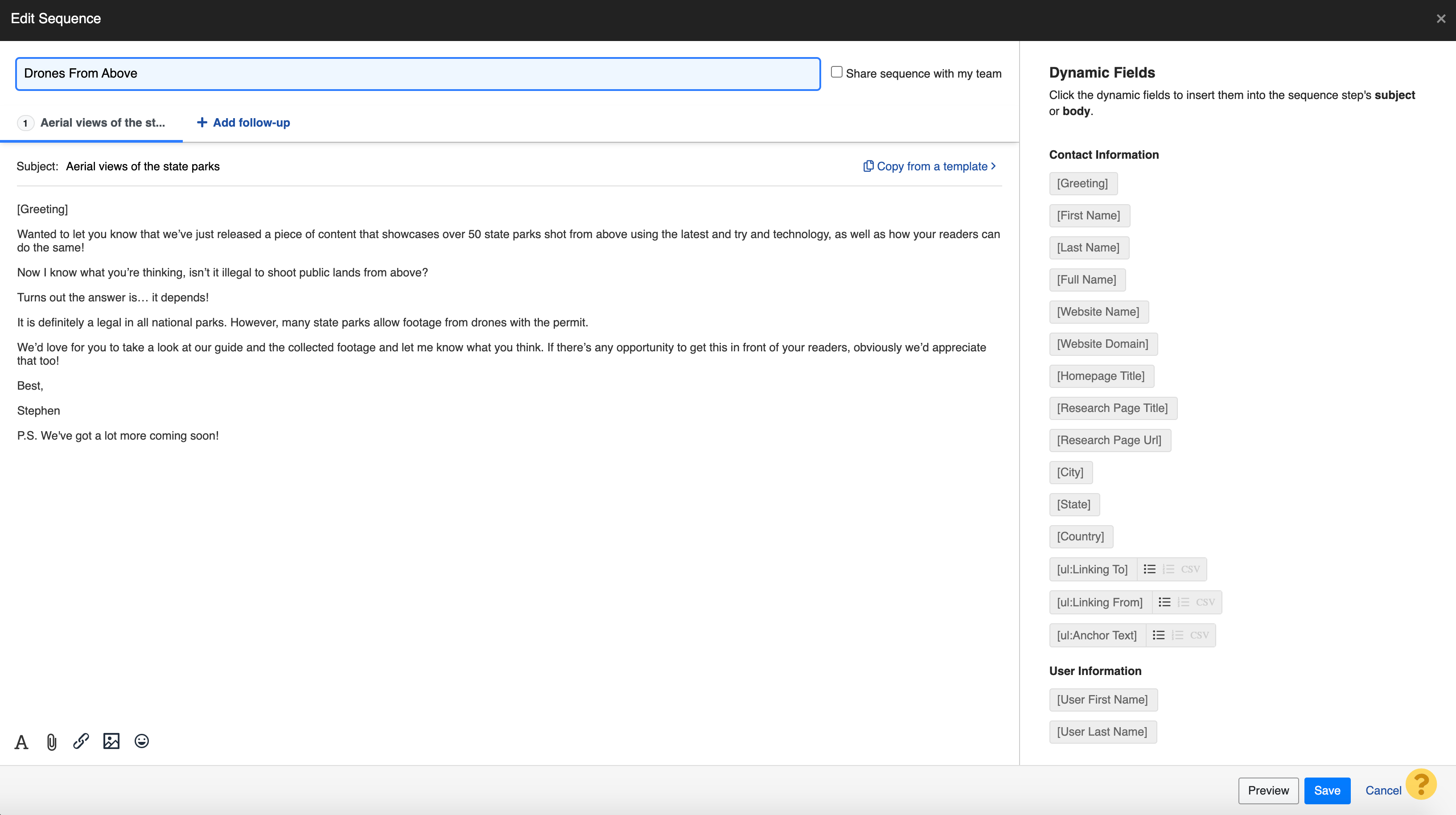
Here, you can click on 'Preview' to view your sequence.
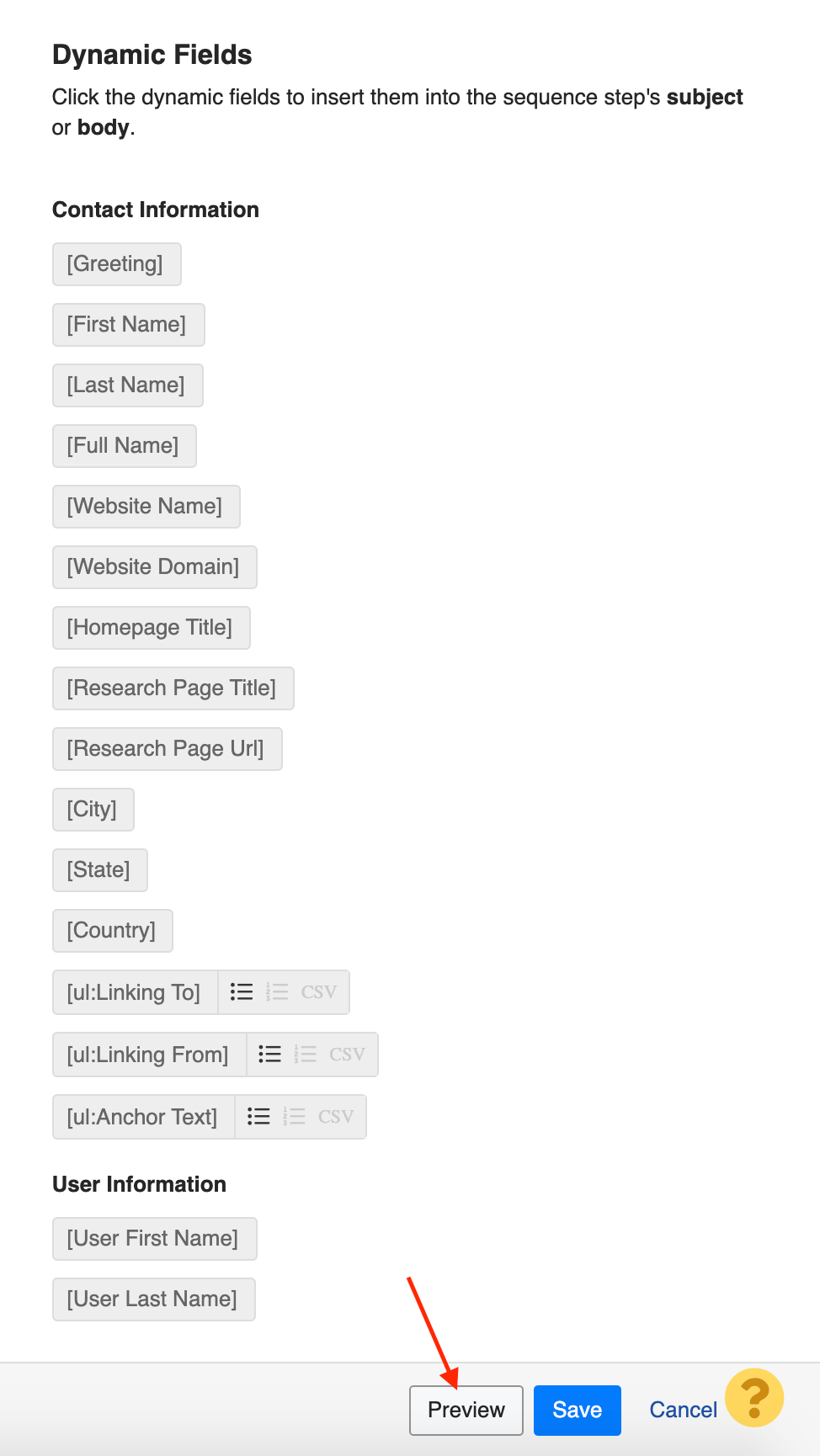
You can then send a test e-mail to yourself (or the email address of your choice).