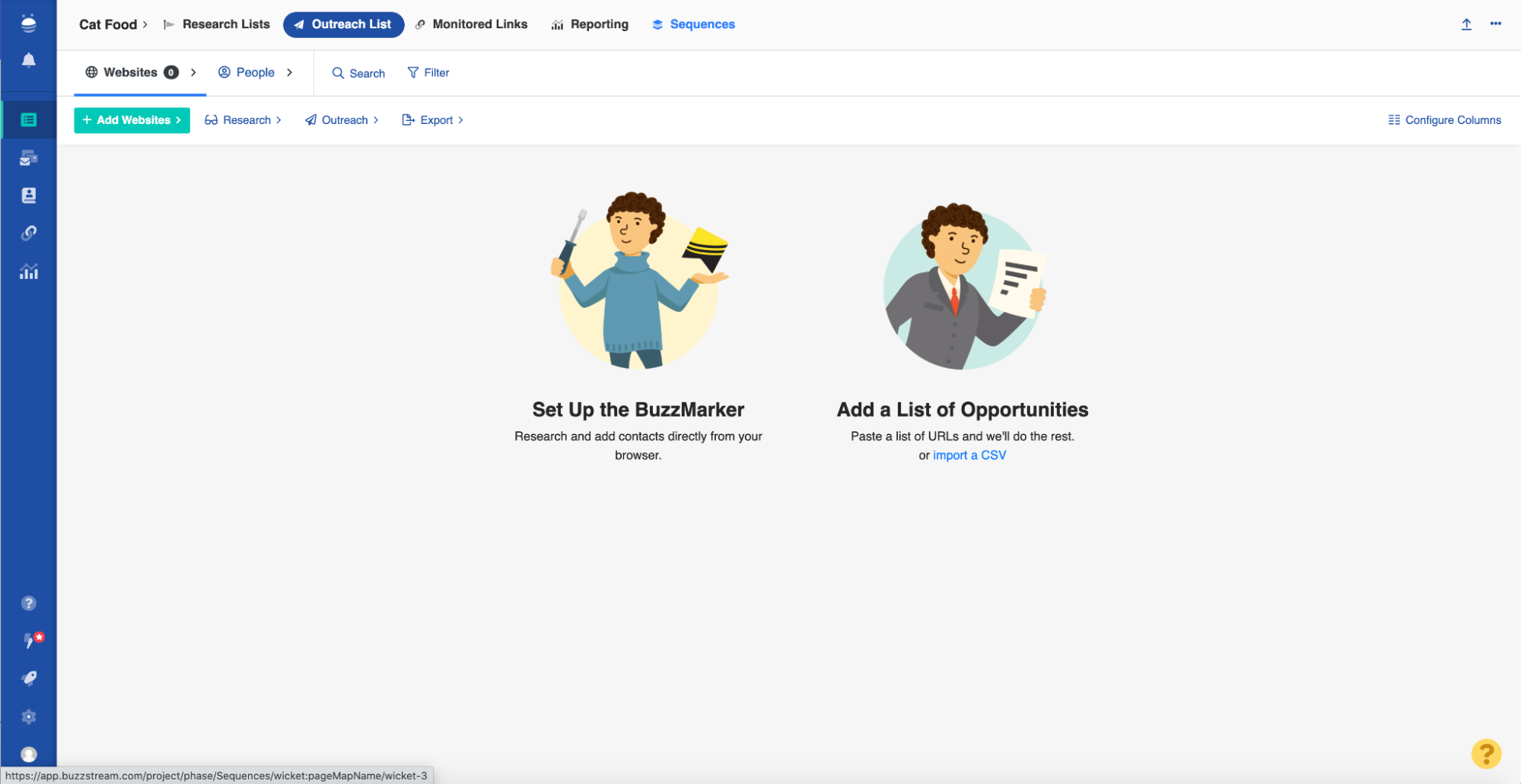We’ve added a filter that allows you to see which of your contacts have been sent a full sequence (including those that you
cancelled
the sequence for). This is beneficial in the case that you want to reach out to multiple contacts at the same company. By seeing the contact(s) with which you have completed your line of communication (i.e., completed all stages of their sequence), you'll know to begin reaching out to another contact at the same company.
To access the 'Sequence Complete' filter:
1) In ‘Projects’, go to ‘Outreach List’.
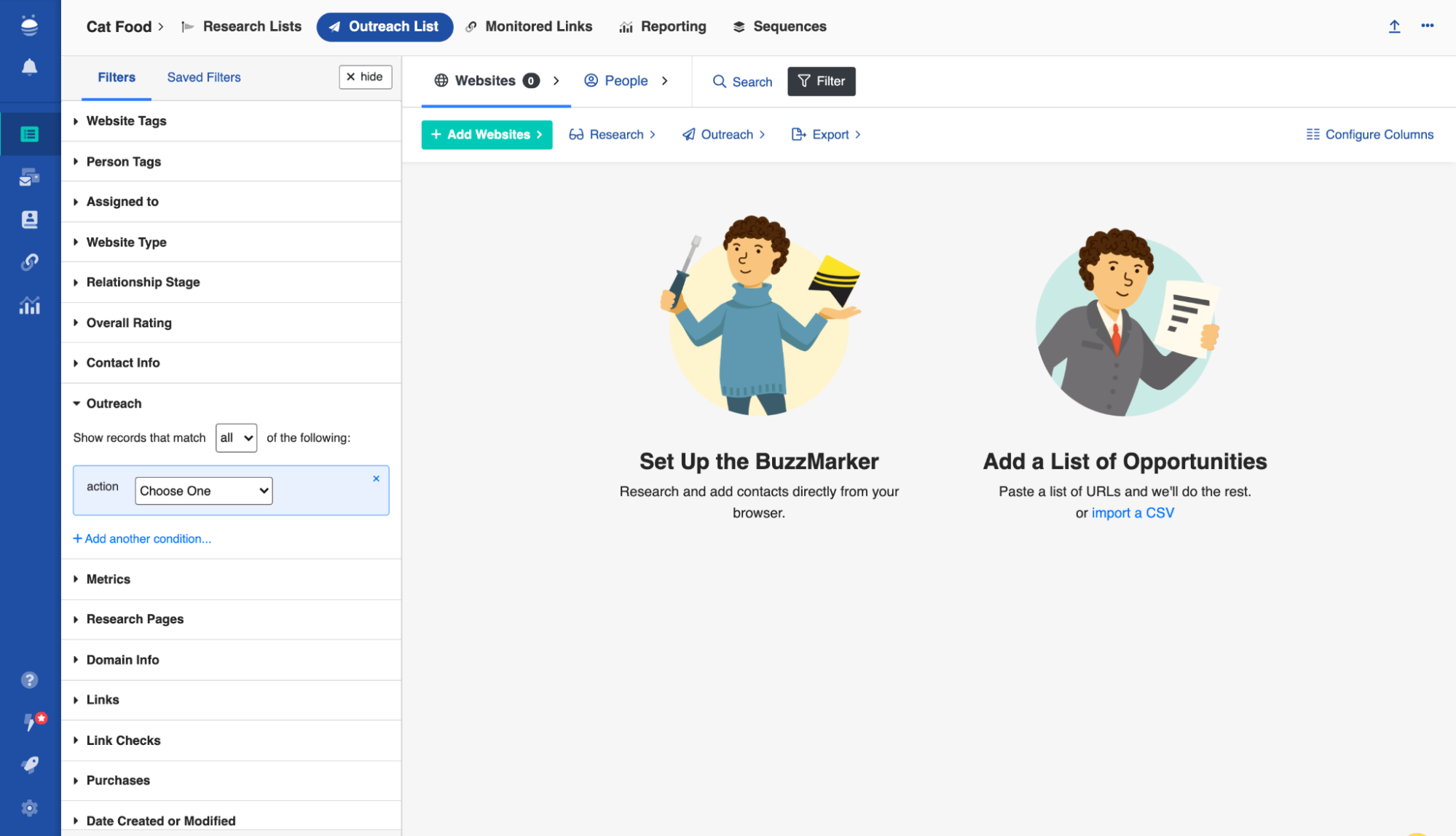
2) Go to ‘Filter’ and click on ‘Outreach’.
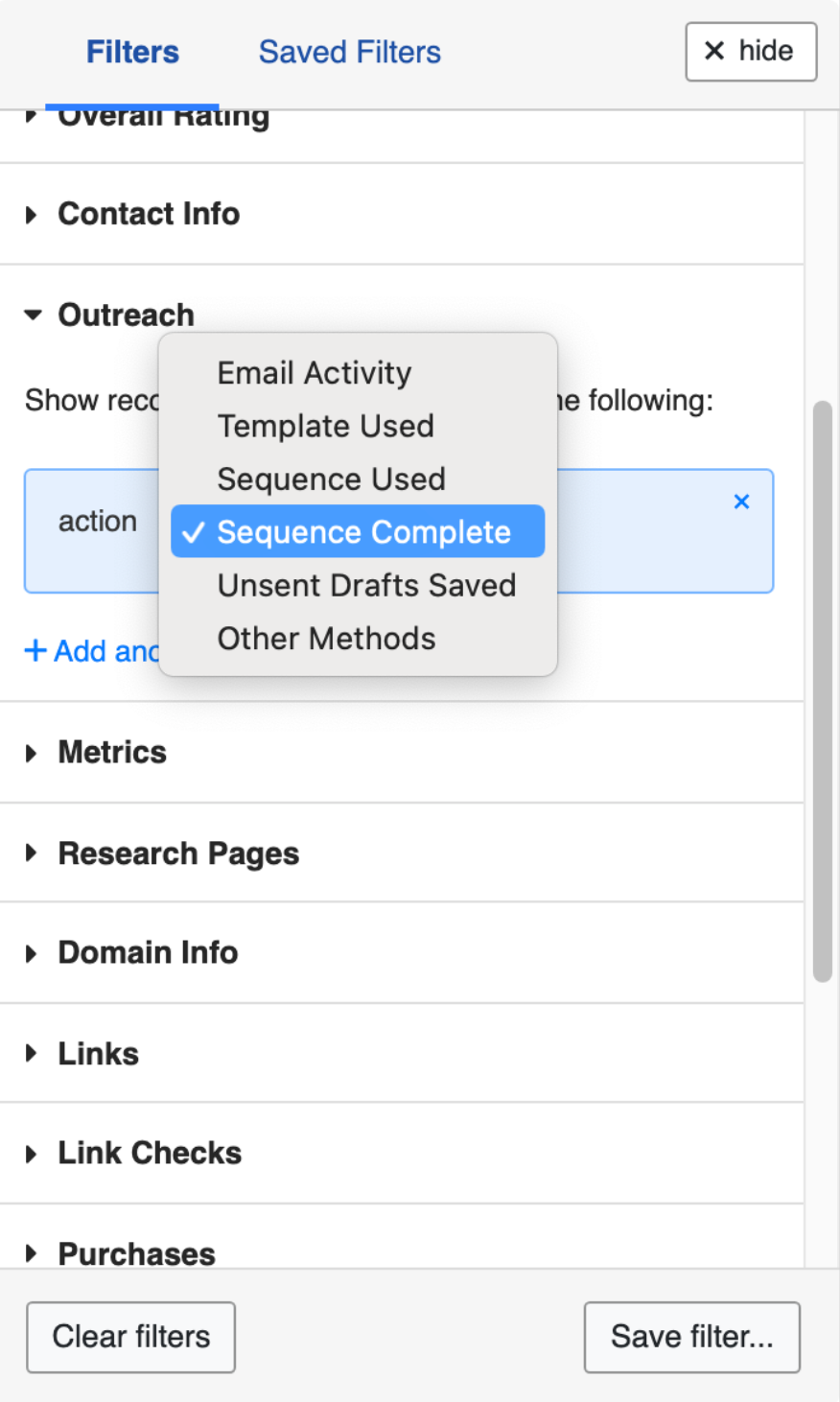
3) In the dropdown menu, find the ‘Sequence Complete’ filter.